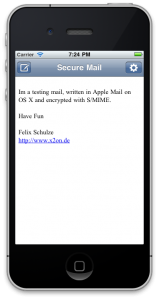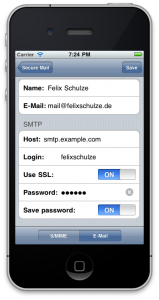S/MIME on iOS with OpenSSL (iPhone/iPad) (UPDATE #6)
Whenever I receive an encrypted e-mail, I can’t read it on my iPhone. So i write a little app that can do it ;)
I used my OpenSSL-for-iOS Library (http://www.x2on.de/2010/07/13/tutorial-iphone-app-with-compiled-openssl-1-0-0a-library/) and registered the P7M-Files from S/MIME for my app. So i can open the encrypted files directly from the iOS mail app and decrypt it with my key.
UPDATE #1 (09.12.2010): New screenshots from current development build
UPDATE #2 (01.02.2011): The app is finished - But the encryption export is not really easy - stay tuned…
UPDATE #3 (16.02.2011): So finally i got my ERN-Number with SNAP-R from BIS. Registered the app in iTunes Connect and working on some bugfixes and improvements. Stay tuned…
UPDATE #4 (01.04.2011): Looking for Beta-tester: http://www.x2on.de/2011/04/01/secure-mail-beta-test-smime-on-ios-with-openssl/
UPDATE #5 (24.04.2011): Waiting for review: http://www.x2on.de/2011/04/24/secure-mail-waiting-for-review/
UPDATE #6 (28.04.2011): The App is now ready for download: http://www.x2on.de/2011/04/28/secure-mail-is-ready-for-download-on-apple-app-store/
So next steps are:
- GUI (Done)
- Key-Management (Done)
- Encryption (Done)
- Decryption (Done)
- Check Signature (Not sure if possible at moment)
- Sign messages (In the future)